This isn’t relevant to much of anything; it’s just way, way, way too long for Bluesky. I’m also not an affiliate and not making any money off this (quite the opposite).
Okay, thoughts on the Boox. I got the Go Color 7, a color e-ink model. Color e-ink is fairly new as I understand, and that’s reflected in the price ($250 US including the case, not including tax etc.). On the other hand, the point of a Kindle or a Nook is to be a conduit to buy more books from one retailer; Boox isn’t making a cut of every book I buy. So the price makes sense in that regard.
It’s tiny — about as tall as a phone but wider — and pleasantly light. Comes with a magnetic case that I almost immediately splattered broth on, but it cleaned up okay.
The display in black and white is pretty crisp, and any lingering ghosting (ex. from a previous page, which I noticed more in Dark Mode) cleans up with the refresh button in the toolbar. There are a few display modes for different scenarios, ex. max detail, max boldness, etc.
Here’s the main screen of the Bookshop.org app just to get an idea of what the color/images are like:
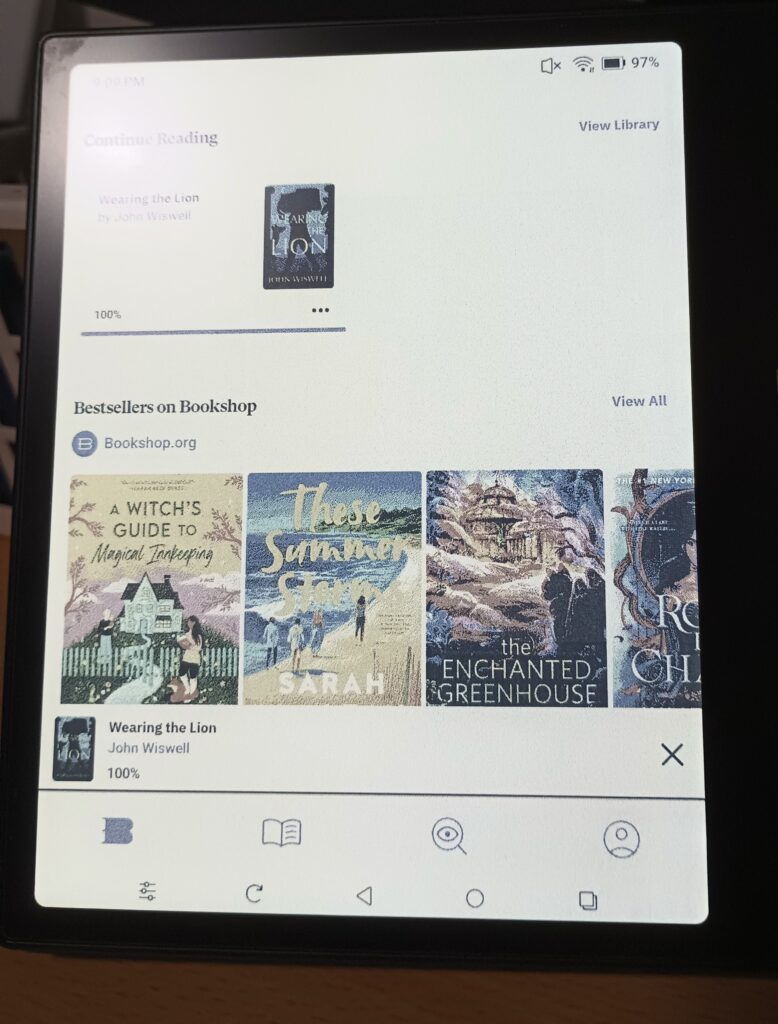
The color is…muted, but there. (But boy, it murders that Thomas Kinkade homage on The Enchanted Greenhouse. What did it ever do to you?)
I will not hold this against any graphic novels I read, obviously. Balancing color intensity and refresh (speed + ghosting) seems to be the challenge here. There are several presets to start out with, and I’ll probably continue to tinker with the settings. In short, it deals fine with text, but for ideal color fidelity and photo/illustration crispness you’re probably going to want to stick with a tablet screen for a while longer. Color e-ink is at the “passable-ish” stage here.
The device runs a version of Android. I loaded up the Kindle app for my old library and Bookshop and B&N’s apps, then transferred my downloaded books from itchio and direct sales via USB. That’s an extra step for those used to the seamlessness of a proprietary reader, but it didn’t take long to set up.
The preinstalled epub/PDF reader seems mostly reasonable. Making notes on it — which I do copiously for reading my drafts — is….okay. Lots of underlining and highlighting options; I don’t like the default onscreen keyboard, but the Android keyboard, which I’m used to, is also preinstalled.
Annoying: The default reading app breaks words across lines with no rhyme or reason whatsoever:
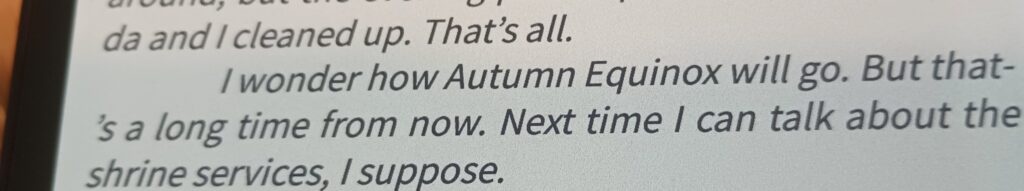
This happened in every book I tried in the default reading app. Haven’t found a setting to fix that yet. (This is a snippet from my draft in which a character is writing a letter, so the flatness is characterization ~actually~ don’t @ me)
The indents above are normal, but as I went on, I got stuck with the tiniest indents and couldn’t figure out how to change them back (sloppy highlights are mine. This is just a random piece of my draft, don’t @ me either):
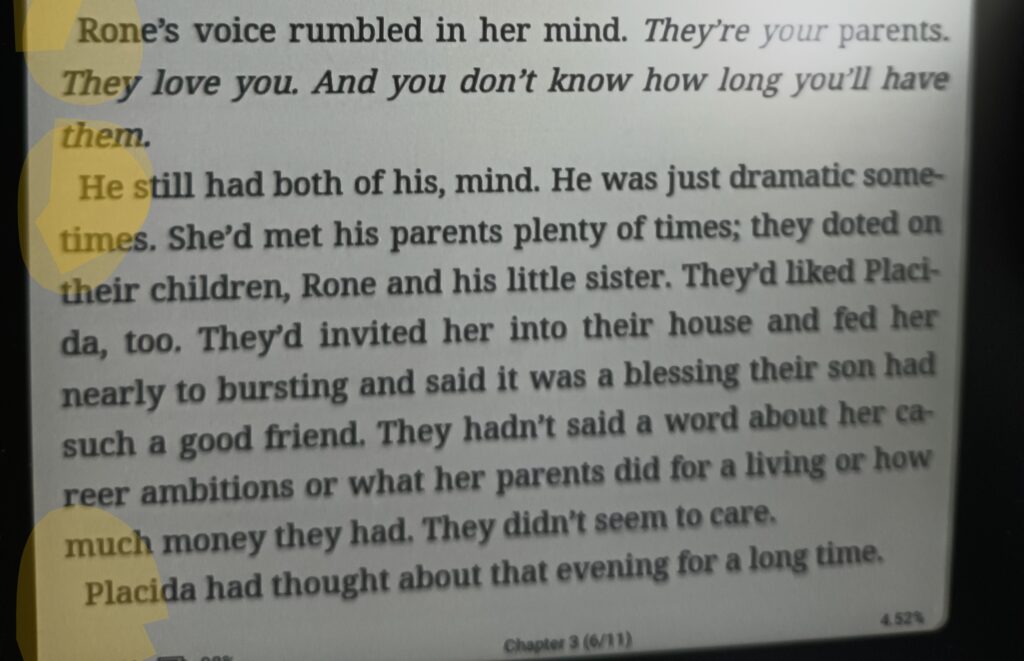
Seriously, like 1 character wide, with no spaces between paragraphs either. Just a complete wall of text.
[Edit, after later poking around: This might also reflect the difference between encoding an epub in Kindle Create, which I use for editing drafts, and encoding an epub in Atticus, which I use for my final product.]
Eventually, I installed an app called Moon+ Reader Pro (which I already owned / use on my phone) in order to have more display options, including paragraph indents.
There’s some kind of “AI Assistant” bullshit pre-installed, and I haven’t found an uninstall option yet, but I have denied it all permissions. It can sit in the corner and shut up.
So that’s my first several weeks with this device. I don’t regret it, and for a device unaffiliated with one single bookstore, it’s still cheaper than, say, a $500 Surface tablet. It’s portable, and readability in text and marking-up are fine for my purposes.
